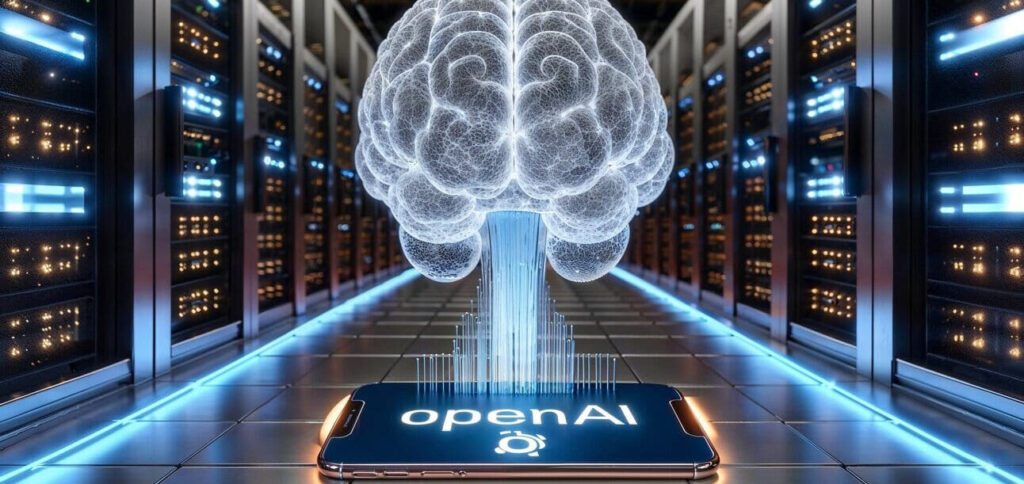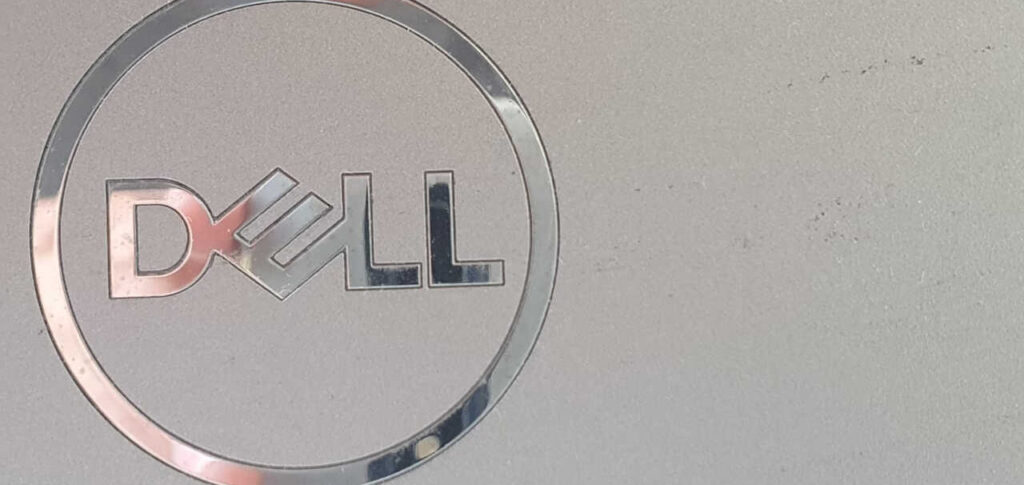A OpenAI launched a new feature called “Memory” for users ChatGPT Plus, allowing you to remember specific user details in chats.
ADVERTISING
🇬🇧 Subscribe to the best newsletter about AI (in English 🇬🇧) (I.e. Sign it the best newsletter about AI (in Portuguese 🇧🇷)
Walkthrough:
- Go to ChatGPT . You need a Pro account to activate this feature.
- Click on your account name (bottom left), select Settings, Personalization and enable Memory.
- Teach the ChatGPT to remember specific details by explicitly stating them in chat, for example, “Remember I'm vegetarianariawhen you recommend a recipe.”
- Manage your memories by clicking the “Manage” button located in the Memory section to view, edit or delete specific memories.
And that! Now you can have more personalized conversations across all your conversations!
Read also