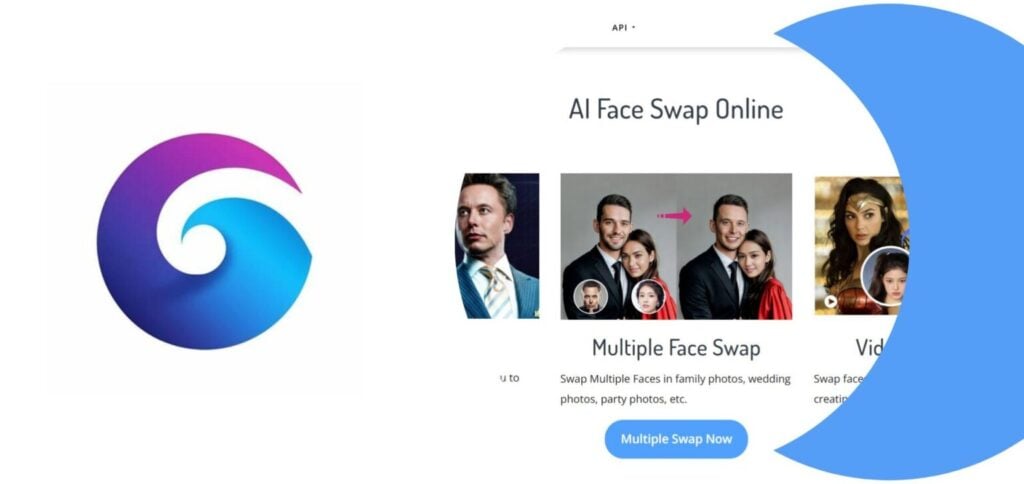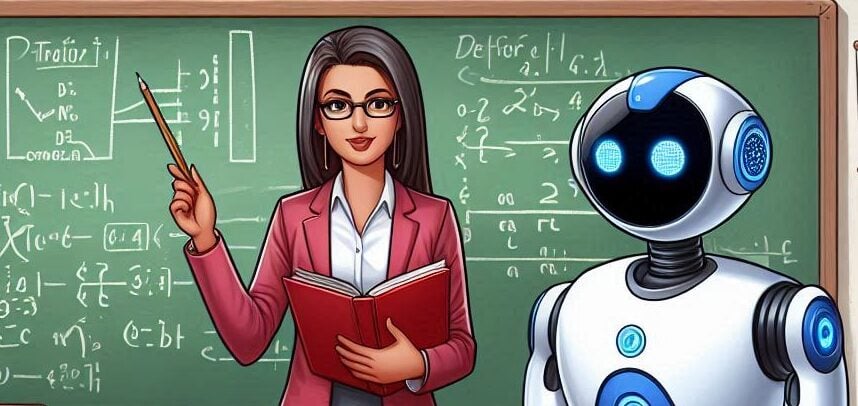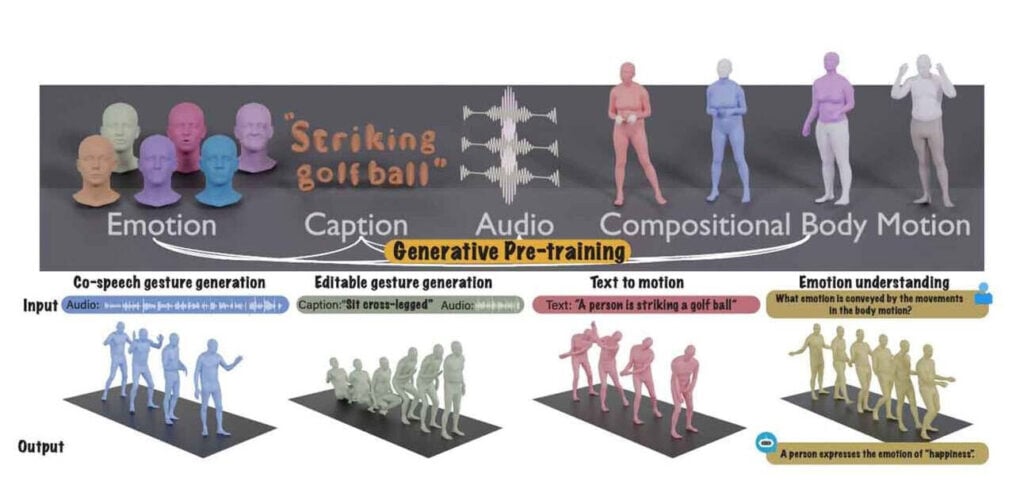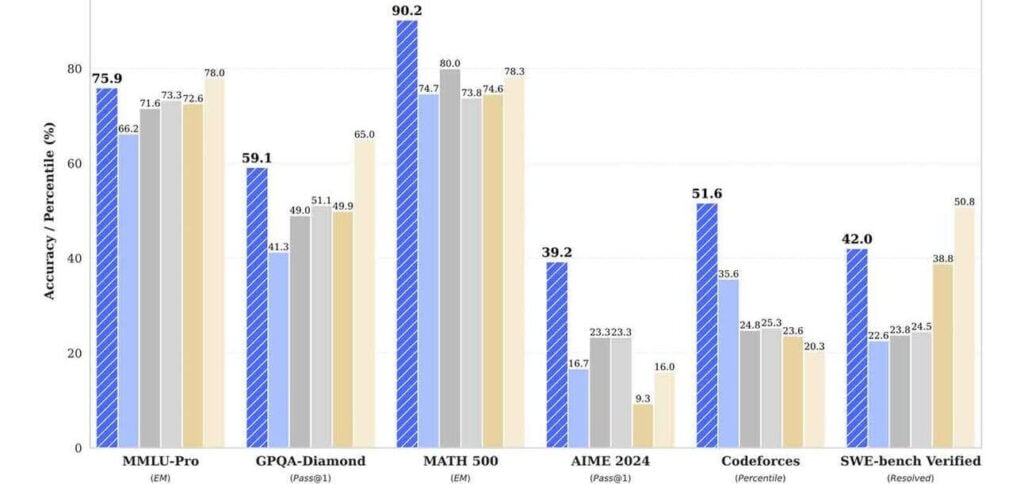O RemakerAI works like a real photography laboratory driven by artificial intelligence (IA). The tool allows the user to generate images with AI from a file upload, give upgrade in images, use “face-swap” in photos and videos and even create images with prompts of text.
ADVERTISING
🇬🇧 Subscribe to the best newsletter about AI (in English 🇬🇧) (I.e. Sign it the best newsletter about AI (in Portuguese 🇧🇷)
The tool provides a range of specialized image and video editing features for all types of users. Despite having variaPrecision editing options depending on the quality of the original images, RemakerAI is still an extremely versatile platform for casual and professional users.
Having applications for building social media pieces, advertising material, blog and website content, as well as other personal productions for users. However, it is still not possible to have very detailed control over the images/videos generated, the quality of the products is variable and there are limitations in its free version.
With that in mind, we've put together some tips on how to optimize your results with RemakerAI.
ADVERTISING
Planning and Defining Objectives:
- Define your goals: Before starting any project, clearly define what you want to achieve with Remaker.AI. This will help you choose the most appropriate tools and resources for each task.
- Plan your content: Make an outline or draft of the content you want to create, including the main ideas, important information, and desired style. This will help direct Remaker.AI's creative process and avoid unwanted results.
Use of Tools:
- Provide clear, detailed instructions: The more information you provide to Remaker.AI, the better the quality of the content generated. Be specific about what you want to create, including colors, styles, themes, tone of voice, and other relevant details.
- Explore different features: Remaker.AI offers a variety of tools and features for different types of content. Try all the available options to find what works best for your needs.
- Use high-quality images and videos: If you provide images or videos as reference to Remaker.AI, use high-resolution, good-quality materials for best results.
- Edit and customize: Remaker.AI generates content as a starting point, but you have complete freedom to edit and customize the material to your preferences. Use image, video and text editing tools to improve results.
Additional Tips:
- Start with simple projects: If you're new to Remaker.AI, start with simple projects to familiarize yourself with the tool and its features. Increase the complexity of your projects gradually as you feel more comfortable.
- Try different prompts: How you describe what you want to create in Remaker.AI can significantly influence the final result. Experiment with different prompts and phrases to find the best way to communicate your ideas to the tool.
- Use Remaker.AI as a complementary tool: Remaker.AI is a powerful tool, but it does not replace human creativity and knowledge. Use it as a complement to optimize your creative process and increase your productivity.
- Stay up to date: Remaker.AI is constantly developing, with new functionality and features being added frequently. Visit the platform's official website and social media to stay up to date with the latest news.
Remember if:
- The quality of the content generated by Remaker.AI depends on the quality of the information you provide to the tool.
- Try different approaches and be patient to find what works best for you.
- Use Remaker.AI as a complementary tool to optimize your creative process, not as a replacement for human creativity.
Read also