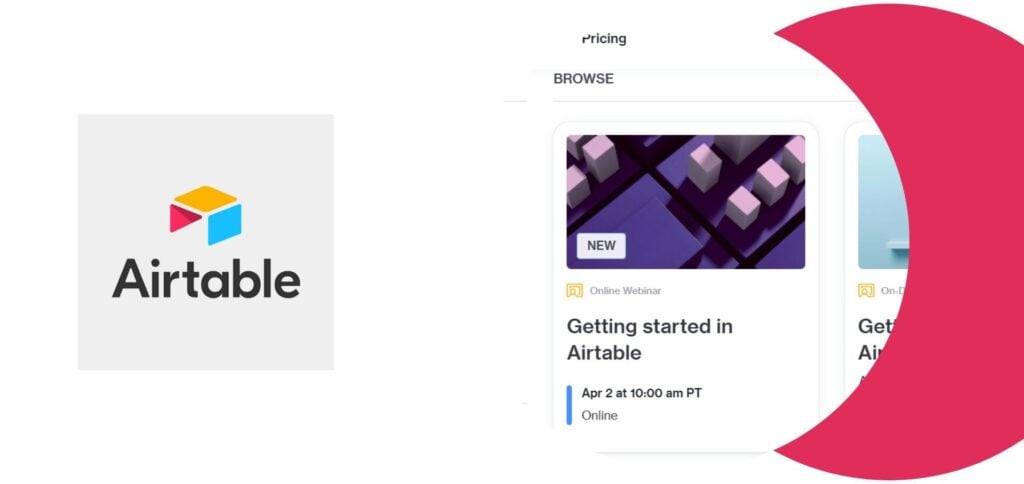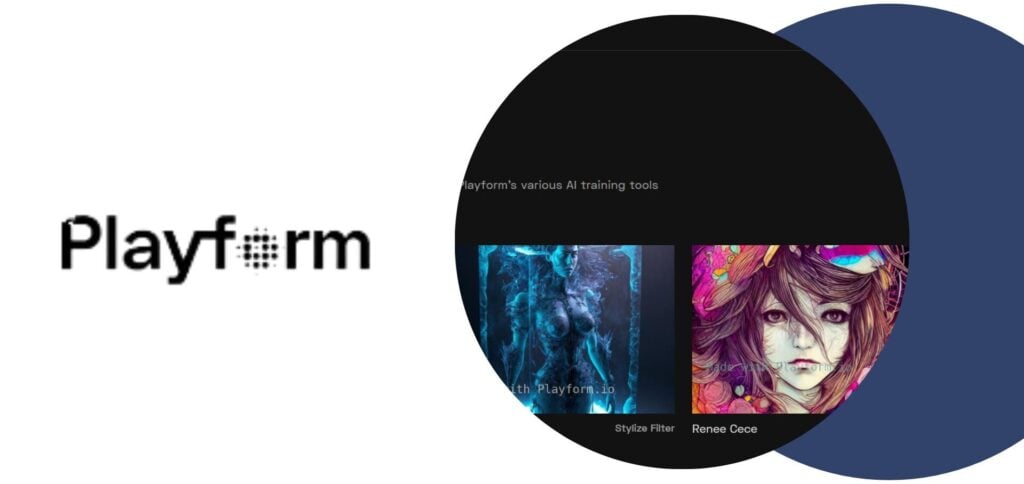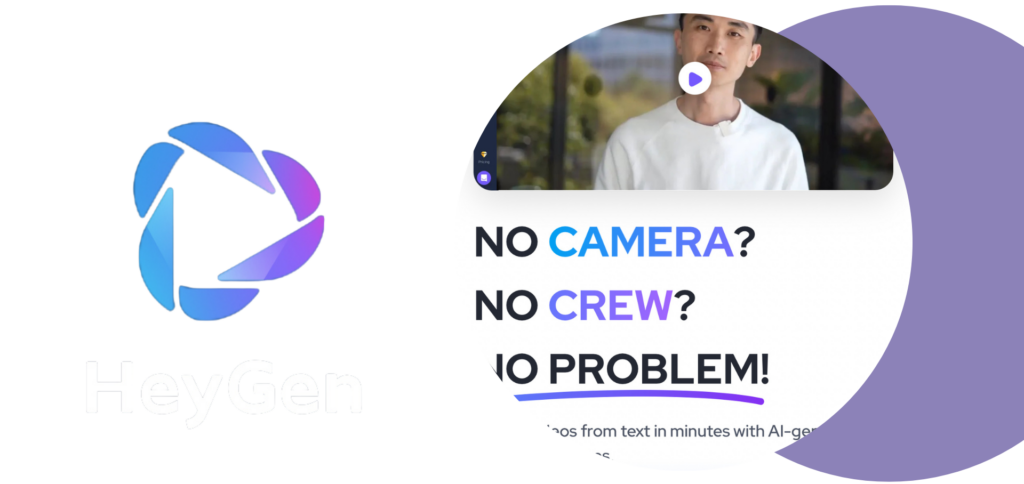Editor's Rating
| guide | Airtable: data analysis and project management with AI |
|---|---|
| CATEGORY | PRODUCTIVITY |
| WHAT IS IT FOR? | Project and spreadsheet management platform using AI. |
| HOW MUCH DOES IT COST? | Free and paid plans (starting at US$20 per month) |
| WHERE DO I FIND? | airtable.com |
| IT IS WORTH IT? | Yes, especially for large teams with a high flow of information. |
How does Airtable
1. Creating a New Base:
- Access website Airtable and log in to your account.
- Click on the “Create a Base” button.
- Choose a pre-designed template or start with a blank base.
- Give your base a name and click “Create Base”.
2. Adding Fields:
- In your base, click on “Add Field”.
- Choose the type of field you want to add, such as text, number, date, etc.
- Give the field a name and configure the desired settings.
3. Entering Data:
- Click on the cell where you want to insert the data.
- Enter the data or select it from a list.
- You can also import data from a CSV or Excel file.
4. Viewing Data:
- O Airtable offers several ways to visualize your data, such as grid, kanban, gallery and calendar.
- Click the preview icon in the top right corner of the screen to choose the preview you want.
5. Collaborating with Other People:
- Click the “Share” button in the top right corner of the screen.
- Enter the email addresses of the people you want to share the database with.
- Choose the level of permission you want to grant.
The tool also allows users to generate emails, posts for social networks, translate data into other languages, summarize and categorize information, among other features.
ADVERTISING
Essential features of Airtable
- Custom databases: Create databases with different types of fields, such as text, numbers, dates, images, files and more.
- Data Visualizations: View your data in different formats such as grid, kanban, gallery and calendar.
- Real-time collaboration: Invite others to collaborate on your databases, assign tasks, set deadlines and track work progress.
- Task automation: Automate repetitive tasks with scripts and integrations with other tools.
- Integrations: Connect the Airtable to other tools you use, such as calendars, email, and messaging apps.
- Mobile app: Access your data anywhere, anytime through the mobile app.
Main applications of the tool
- Project management: Plan, organize and track your projects efficiently.
- CRM (Customer Relationship Management): Manage your customers and leads, track interactions and improve relationships with your customers.
- Task lists: Create to-do lists, set priorities, and track progress.
- Inventory Organization: Track your products, inventory and orders.
- Event planning: Plan and organize your events efficiently.
- Collaboration on documents: Work on documents with others in real time.
Remarks: O Airtable is a tool for data management and productivity through AI resources. The platform offers the structure and organization of spreadsheets, but with the flexibility and power of a database, allowing you to store and relate different types of data, in addition to other features focused on interactivity between team members. However, despite the flexibility of the platform, the number of features may require a certain learning curve from the user until they become completely familiar with its use. O Airtable It has a free plan and paid plans starting at US$20 per month.
Also test:
* The text of this article was partially generated by artificial intelligence tools, state-of-the-art language models that assist in the preparation, review, translation and summarization of texts. Text entries were created by the Curto News and responses from AI tools were used to improve the final content.
It is important to highlight that AI tools are just tools, and the final responsibility for the published content lies with the Curto News. By using these tools responsibly and ethically, our objective is to expand communication possibilities and democratize access to quality information. 🤖
Looking for an Artificial Intelligence tool to make your life easier? In this guide, you browse a catalog of AI-powered robots and learn about their functionalities. Check out the evaluation that our team of journalists gave them!
ADVERTISING