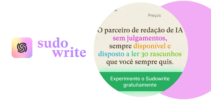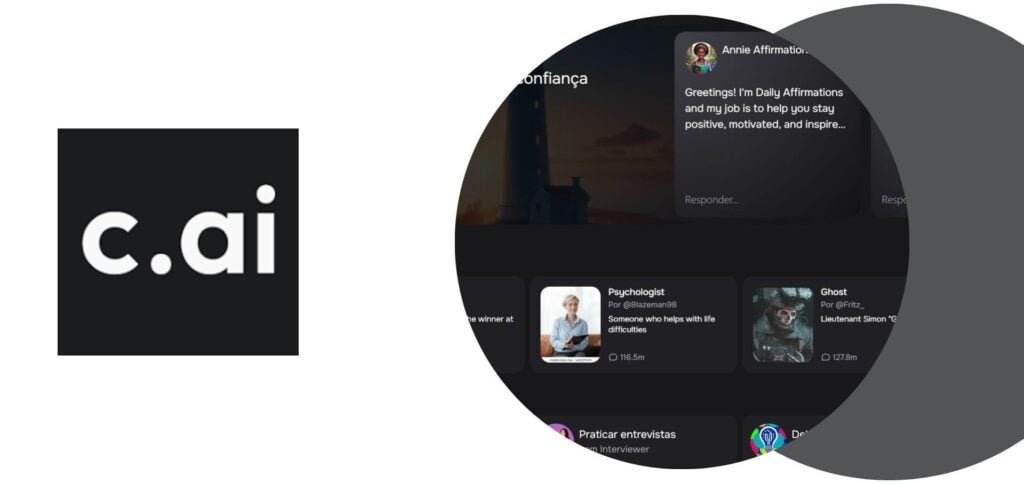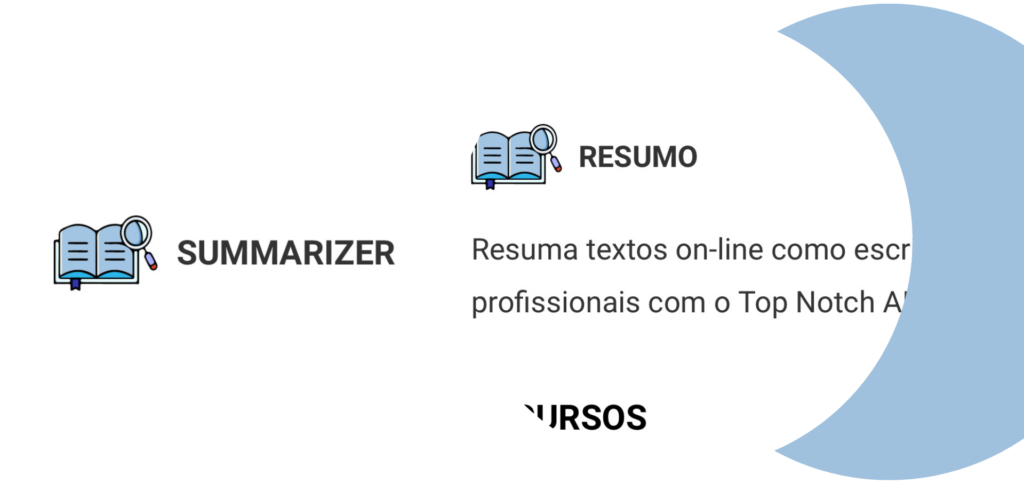Editor's Rating
| guide | JotbotAI |
|---|---|
| CATEGORY | Text |
| WHAT IS IT FOR? | AI-powered writing assistant that mimics your writing style |
| HOW MUCH DOES IT COST? | Free and paid plans (starting at US$7.99 per month) |
| WHERE DO I FIND? | myjotbot.com |
| IT IS WORTH IT? | Yes, the tool can help you write better and faster |
Like JotBot Does AI work?
O JotBot AI uses machine learning to analyze your writing style. You can provide the JotBot samples of your writing, such as essays, articles, or any other text you want the JotBot analysis. O JotBot will use these samples to learn your tone, sentence structure, and language preferences.
ADVERTISING
After the JotBot understand your writing style, you can use it to generate text that sounds like you. You can provide the JotBot a prompt or topic you want him to write about. You can also specify the duration, tone, and style of the output.
🇬🇧 Subscribe to the best newsletter about AI (in English 🇬🇧) (I.e. Sign it the best newsletter about AI (in Portuguese 🇧🇷)
How to use JotBot AI
To use the JotBot AI, follow these steps:
- Log in to your account JotBot.
- Upload samples of your writing.
- Select parts of your style to train the JotBot.
- Add sources to cite.
- Add a prompt and start the JotBot.
Features of JotBot AI
O JotBot AI offers a variety of features to help you write better:
- Personal writing style mimicry: O JotBot AI analyzes your writing style and closely emulates it using Language Style Matching (LSM).
- Real-time note taking: O JotBot AI automatically generates transcriptions and descriptive notes from live or recorded speech.
- Integration and Citation of Sources: O JotBot AI reads texts, understands documents and includes information from various sources, citing them appropriately.
- Advanced Editing Tools: O JotBot AI offers on-the-fly editing options such as rephrasing, summarizing, and changing the style of text based on user input.
- Writer's Block Solution: O JotBot allows you to continue writing when you are stuck, ensuring a smooth writing process.
Professionals who can use the tool
- Writers and Journalists: Jotbot can help you write articles, blog posts, screenplays, and other types of textual content faster and more efficiently.
- Students: Jotbot can assist in the research and production of academic works, such as abstracts, essays and theses.
- Businesspeople and Marketing Professionals: Jotbot can help you create more effective emails, presentations, ads, and other marketing materials.
- Anyone who needs to write texts frequently: Jotbot It can be a useful tool for anyone who wants to write better copy with less effort.
Usage examples
- A freelance writer can use the Jotbot to generate ideas for a new article.
- A student can use the Jotbot to summarize a book for a school assignment.
- A businessman can use the Jotbot to write a professional email to a client.
- A teacher can use the Jotbot to create a presentation for your students.
Notes: The JotBot AI is a tool that can help you write better and faster. The tool offers a free trial period and subscription plans starting at US$7.99/month.
ADVERTISING
Test also: