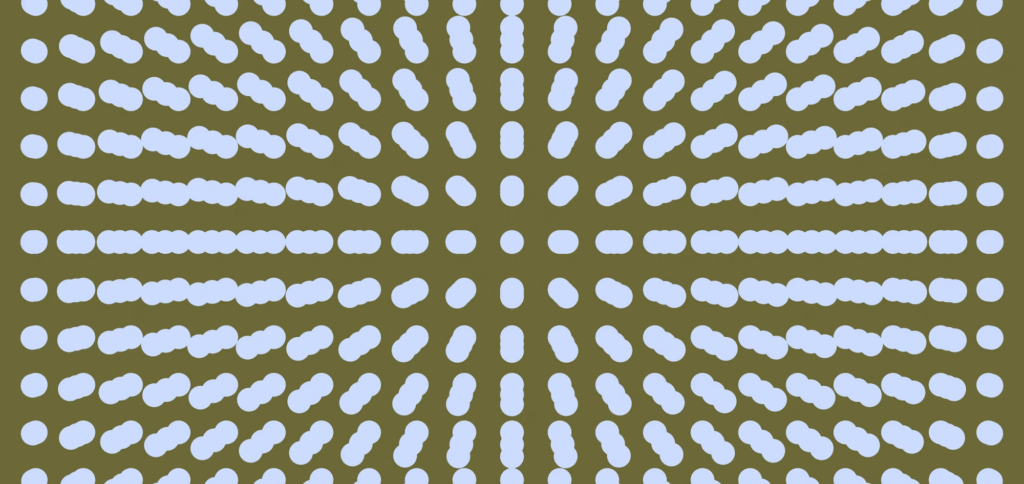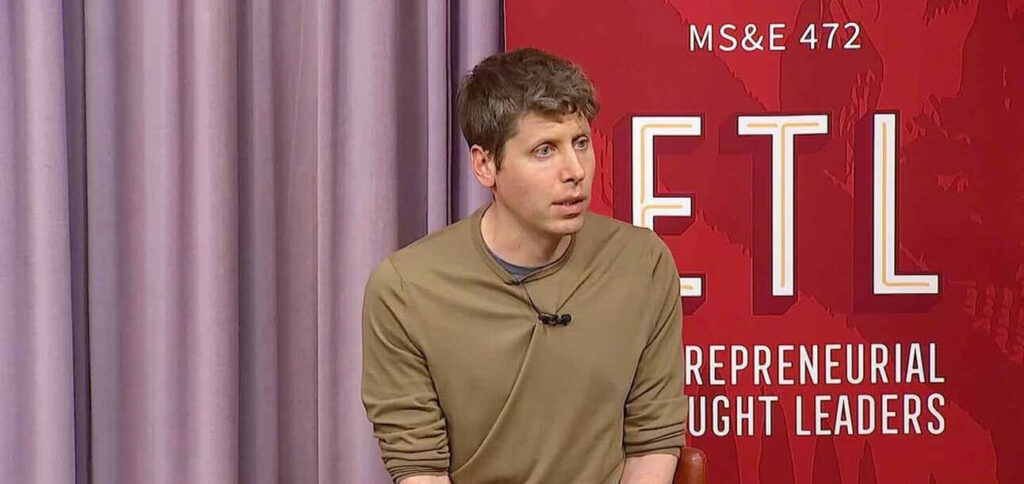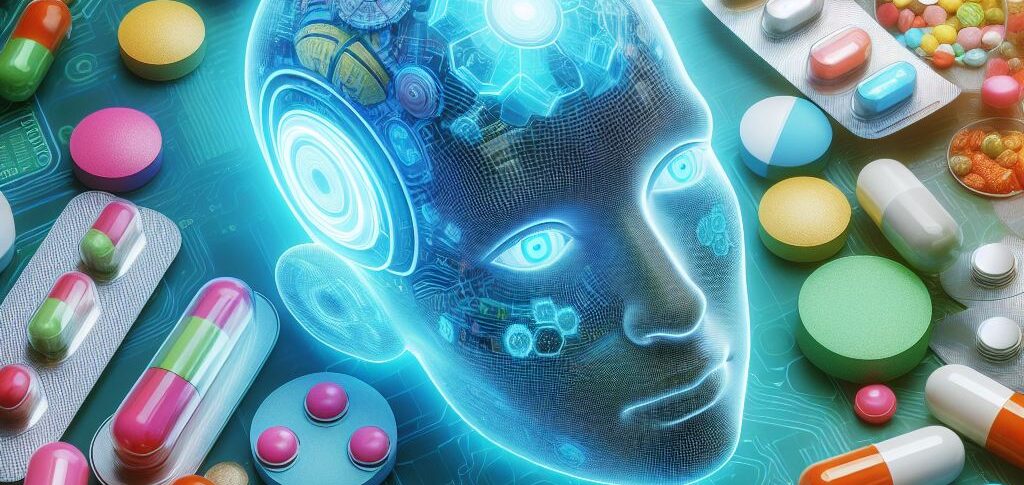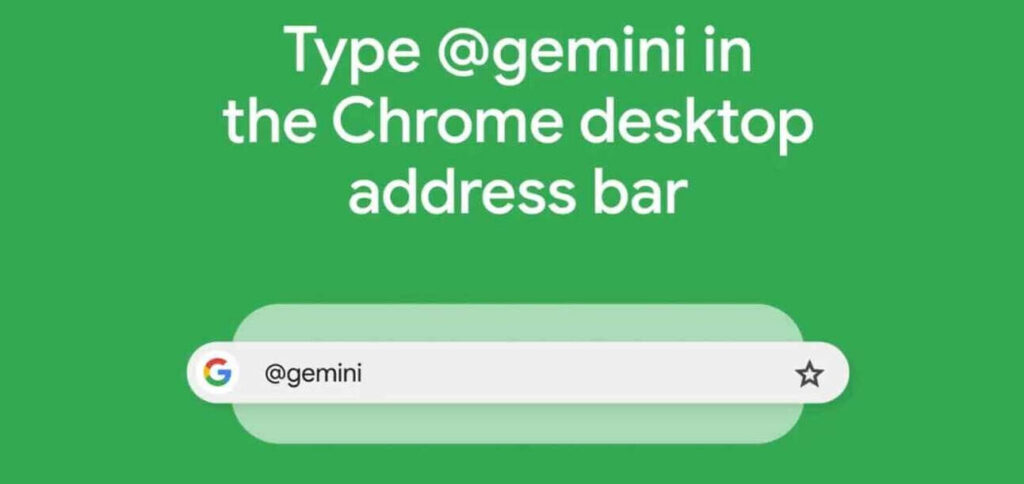This new feature will be available to all users starting this Tuesday (25th) and can be found in the settings of the ChatGPT, which can be changed at any time. This is expected to offer an easier way to manage user data.
ADVERTISING
When you disable chat history, the ChatGPT retains new conversations for 30 days and reviews them only when necessary to monitor abuse, before permanently deleting them.
Furthermore, platform announced who is working on a new subscription to ChatGPT Business for professionals and companies that need more control over their data. O ChatGPT Business will follow the platform's API data usage policies, ensuring that end-user data is not used to train models by default. This new subscription is expected to be available in the coming months.
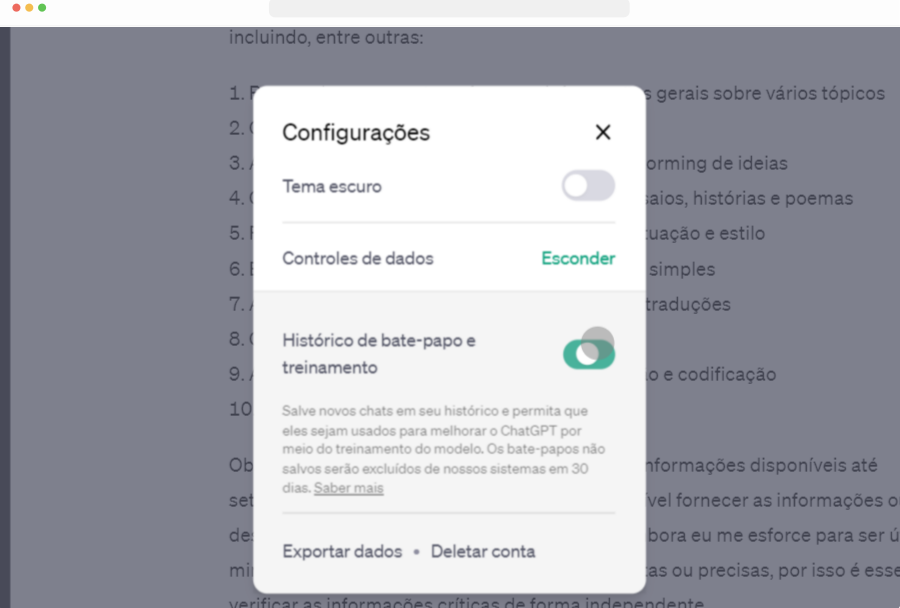
Finally, the ChatGPT is rolling out a new export option in settings that makes it much easier to export user data and understand what information the platform stores. Users will receive an archive with their conversations and all other relevant data via email. With these news, the ChatGPT seeks to offer a safer and more personalized experience for its users.
ADVERTISING
The company's recent initiatives come after a series of accusations from personalities and governments around the world. In addition to countries prohibiting the ChatGPT In its territory, experts point out the platform's problems in relation to users' security and privacy.
How to disable the history ChatGPT
To deactivate your history on the platform, simply go to your profile, in the bottom left corner, go to settings, and deactivate the chat history option.
See also: