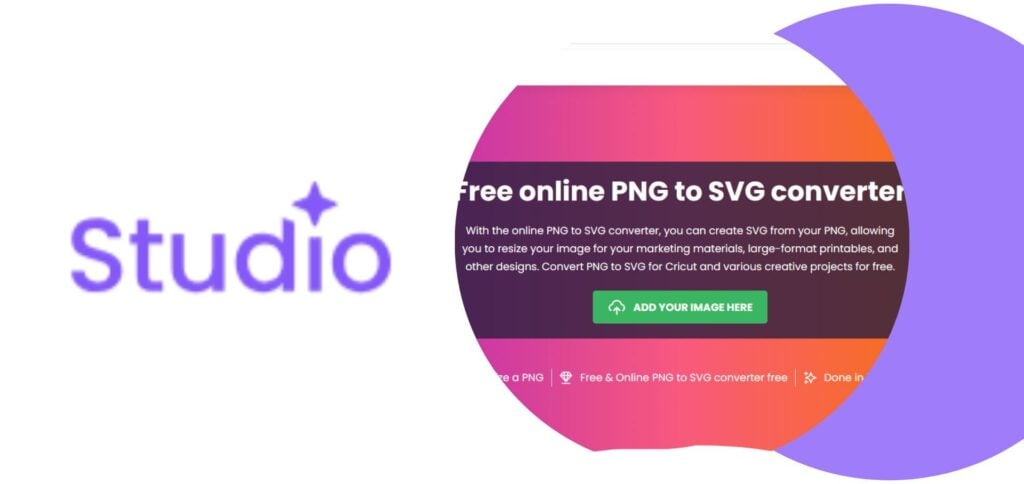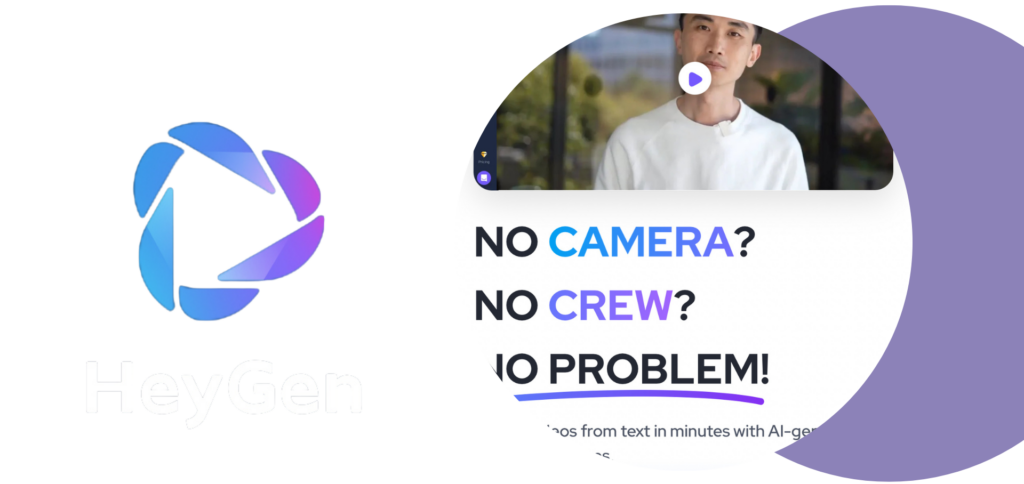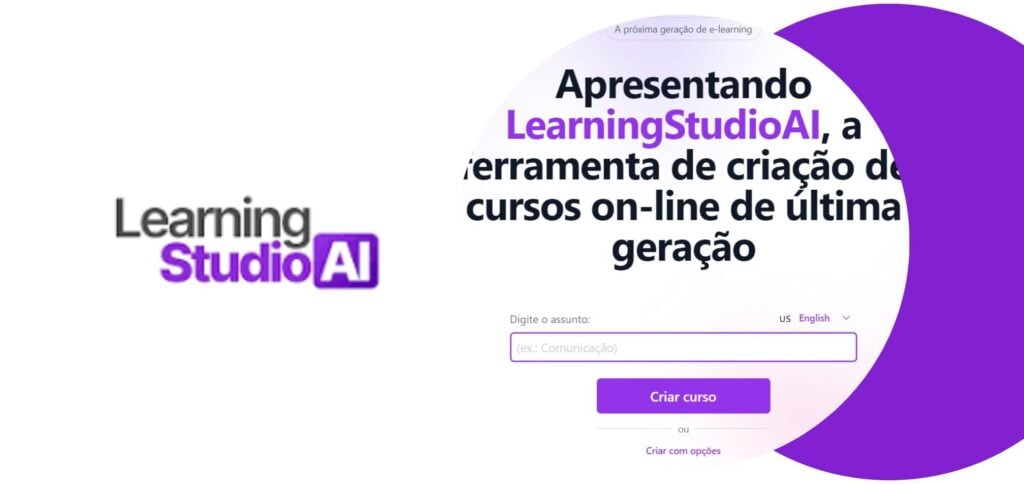Editor's Rating
| guide | Studio |
|---|---|
| CATEGORY | Images |
| WHAT IS IT FOR? | Vectorize free images |
| HOW MUCH DOES IT COST? | Free and paid plans (starting at US$4.99 per month) |
| WHERE DO I FIND? | creativefabrica.com |
| IT IS WORTH IT? | Yes, it can help designers with all experience levels and also has several tools at their disposal. |
How to access Studio's 'Image Vectorization'?
1. Access the website Vectorizer Image:
- Open your web browser and access the website Vectorizer Image: https://www.creativefabrica.com/pt/studio/features/vectorize-image/
2. Upload your image:
- Click the “Upload image” button.
- Select the image you want to convert to SVG on your computer.
- You can also drag and drop your image into the upload area.
3. Adjust settings (optional):
- O Vectorizer Image offers some customization options to fine-tune the conversion:
- Colors: Choose between converting the image to color, grayscale or black and white.
- smoothness: Adjust the softness of the edges of shapes in SVG.
- Details: Specify the level of detail to preserve in the conversion.
4. Convert your image:
- Click the “Convert” button.
- O Vectorizer Image will convert your image to SVG in a few seconds.
5. Download your SVG file:
- When the conversion is complete, click the “Download SVG” button.
- The SVG file will be saved on your computer.
Tips:
- Make sure your image is in a supported format, such as JPG, PNG, BMP, or TIFF.
- If your image has a lot of detail, you may need to increase the detail level in the settings for better results.
- You can experiment with different color and softness settings to find the best look for your image.
🇬🇧 Subscribe to the best newsletter about AI (in English 🇬🇧) (I.e. Sign it the best newsletter about AI (in Portuguese 🇧🇷)
What is “image vectorization”?
Image vectorization – also known as vector conversion – is a fascinating process that transforms raster images, such as photos and digital illustrations, into vector images composed of geometric shapes. This transformation opens up a universe of possibilities for designers, artists and creative enthusiasts, allowing their works to transcend the limitations of bitmap images and adapt to different contexts with total flexibility.
ADVERTISING
Looking for an Artificial Intelligence tool to make your life easier? In this guide, you browse a catalog of AI-powered robots and learn about their functionalities. Check out the evaluation that our team of journalists gave them!
Understanding raster images
Raster images, also called bitmaps, are made up of a grid of tiny colored dots, known as pixels. Each pixel has a specific color and position, which together form the image we see on the screen. This structure, although versatile, has some disadvantages:
- Quality loss when resizing: When enlarging or shrinking a raster image, the pixels are resized proportionally, which can lead to image distortion and loss of detail.
- Scalability limitations: High-resolution raster images can take up a lot of storage space and make processing difficult on devices with lower processing capacity.
The magic of vectorization
Vectorization comes into play to solve these problems. When converting a raster image to a vector, the image's shapes and colors are broken down into lines, curves, and polygons defined by mathematical equations. This vector representation offers several advantages:
ADVERTISING
- Infinite scalability: Vector images can be resized to any size without loss of quality. Geometric shapes automatically adapt to the new scale, preserving the sharpness and details of the image.
- Smallest file size: Vector images generally take up less storage space than raster images of the same resolution, as they only store the mathematical information that defines shapes and colors.
- Precise editing: Vector shapes can be easily edited, changing colors, outlines, thicknesses and other attributes with precision. You can add, remove, or modify individual elements without affecting the quality of the image as a whole.
- Compatibility with different formats: Vector images can be saved in several popular formats, such as SVG, EPS, AI and PDF, ensuring compatibility with different software and applications.
Applications of vectorization in various fields
Image vectorization finds several applications in different fields, from graphic design to engineering.aria and manufacturing:
- Graphic design: Vectorization is essential for creating logos, icons, illustrations, user interfaces and other graphic elements that need to be resized and used in different contexts.
- Print: Vector images guarantee high-quality prints on a variety of materials, from paper to banners and signage.
- Manufacturing: Vectorization is used to create accurate models and patterns for laser cutting, CNC milling machines, and other CNC machines.
- Website design: Vector images ensure scalability and clarity on high-resolution screens, making them ideal for logos, icons and other web elements.
- Craftsmanship: Vectorization allows you to create SVG files for cutting on Cricut and Silhouette machines, opening up a world of possibilities for personalized craft projects.
Final comment: The Studio, from Creative Fabrica, works as a complete platform for image editing, from the simplest to the most complex uses. Regarding the vectorization tool, it is a good option for those looking for a quick, easy and free solution to convert rasterized images into basic vector formats, in addition to having space for customization according to the user's needs. The Studio has free usage and paid plans starting at US$4.99 per month.